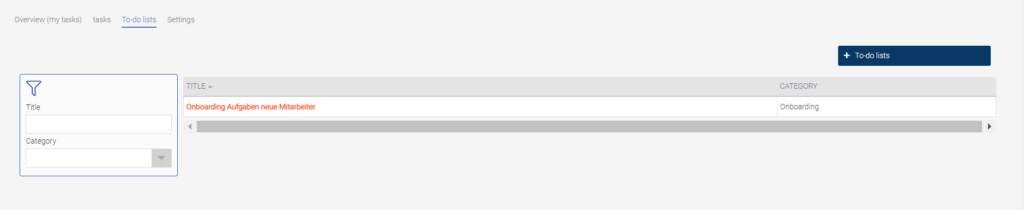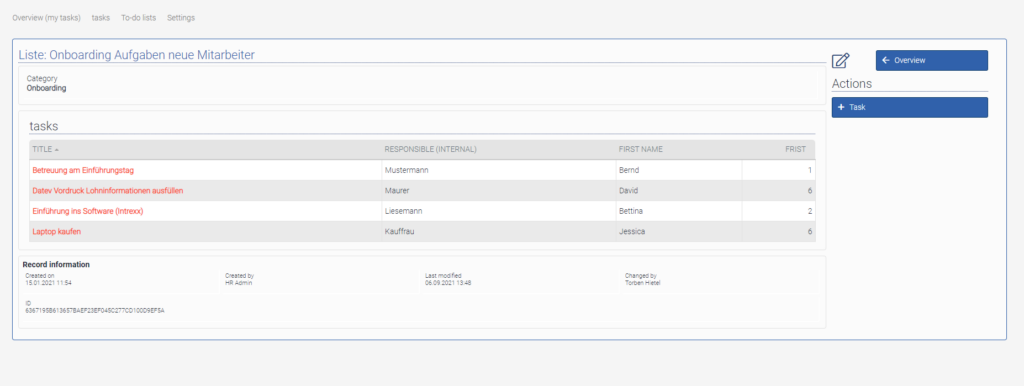Task lists
Several tasks that belong together can be combined in a task list. A new list can be created via the “+ Task list” button.
Via the overview of the individual lists, the tasks that belong to them can be viewed and managed. To add a new task to the list, click on “+ Task”.
Auf dieser Seite können Sie die Daten der Aufgabenliste ändern. To do this, click on the “Pen” icon.