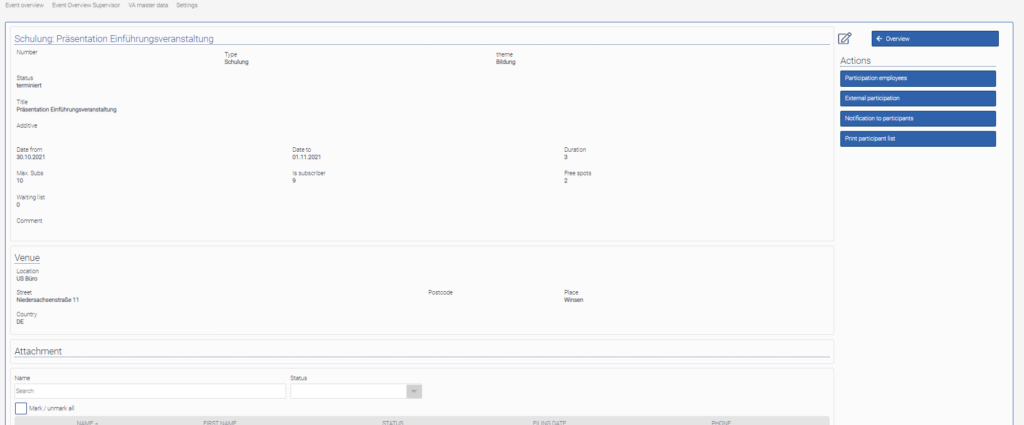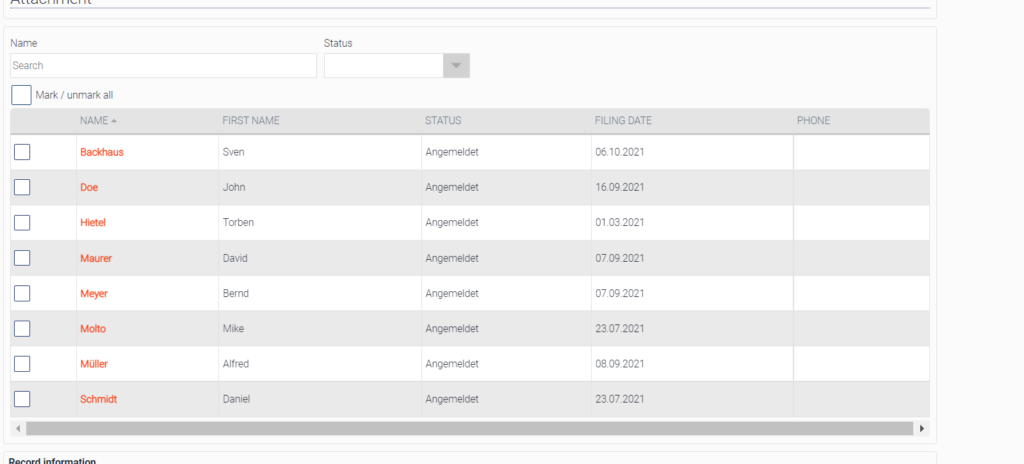VA Overview
Under this menu item you will find an overview of all your company’s events.
Click on “+ Event” to create a new event.
After entering all data, click on “Save”. If you want to close the input mask, click on “Cancel”. After entering all data, please click on “Save”.
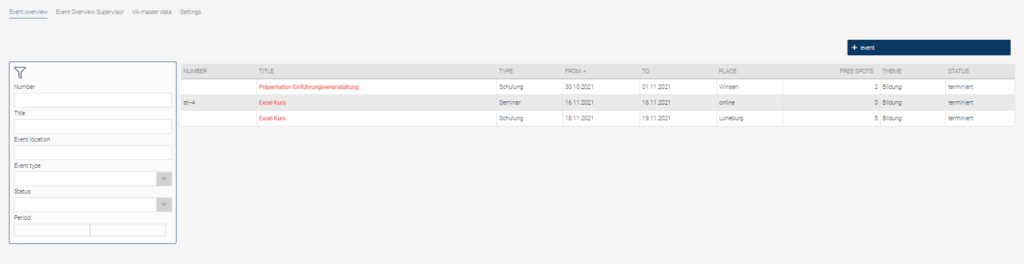
Clicking on a record in the table opens the overview of the event. Details of the event and the list of registered participants can be viewed on this page.
Under the “Actions” section, employees of your company can be added to this event. External participants can also be added via the button “External participation”. The button “Message Participants” allows you to create a message for all or specific participants of this event. The button “Print list of participants” allows you to display and print the list of participants as a print form.