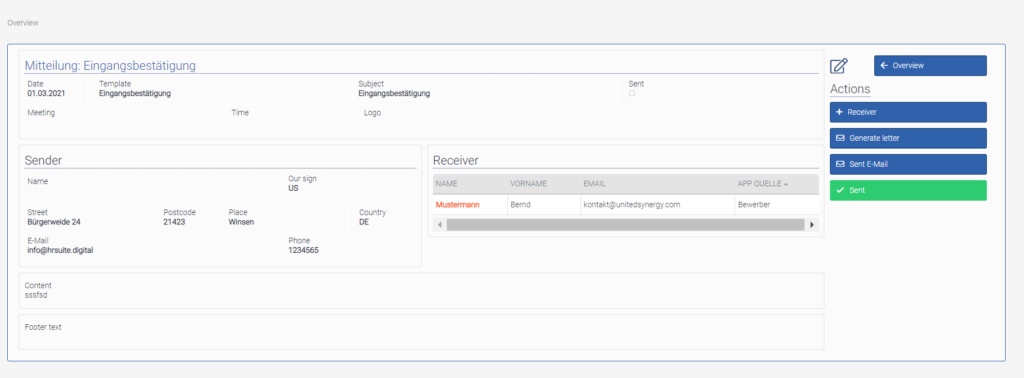Overview
This menu item provides an overview of all recorded messages.
Click on “+ Message” to create a new message. Here you have the option of either entering new data or integrating an existing template.
After entering all data, click on “Save”.
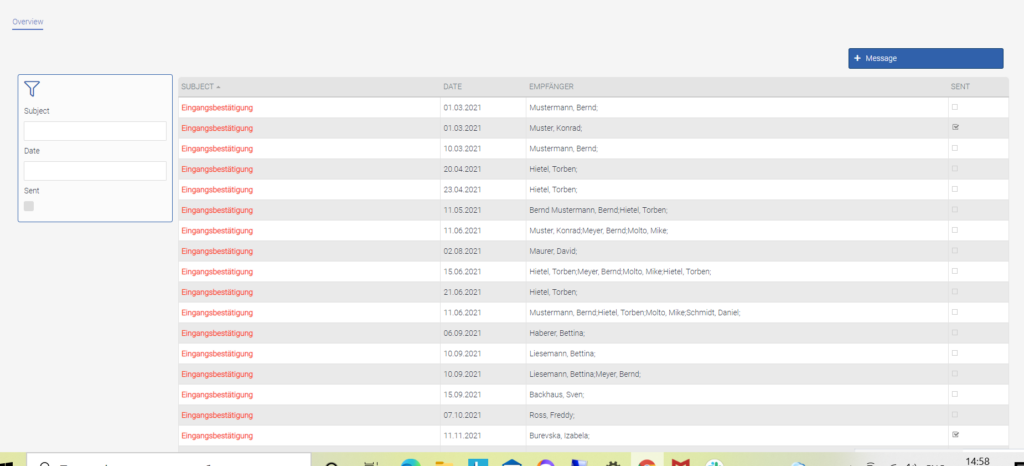
Clicking on the record in the table opens the view of the respective message.
The message can be viewed and edited in detail via the view page.
Additional recipients can be created via the actions. It is also possible to generate a letter as a PDF to send it by post, or an e-mail can be sent directly from the portal. When you have sent either the letter or the e-mail to the selected recipient, you can use the “Sent” button to mark this message as sent. It will then be marked as sent in the overview.