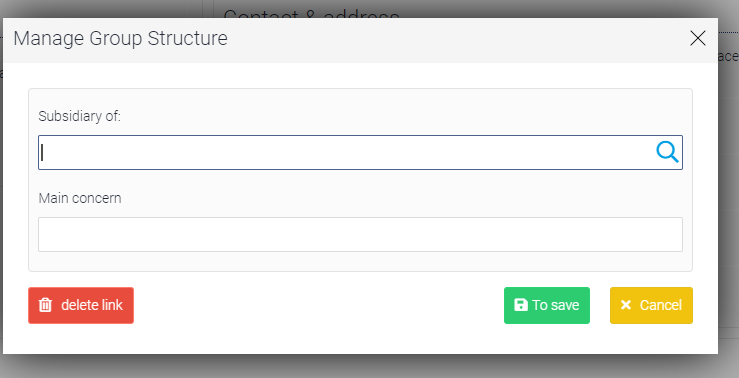Overview
This menu item contains an overview of all business relationships.
Click on “+ Business Relationship” to create a new business relationship. After entering all data, please click on “Save”.

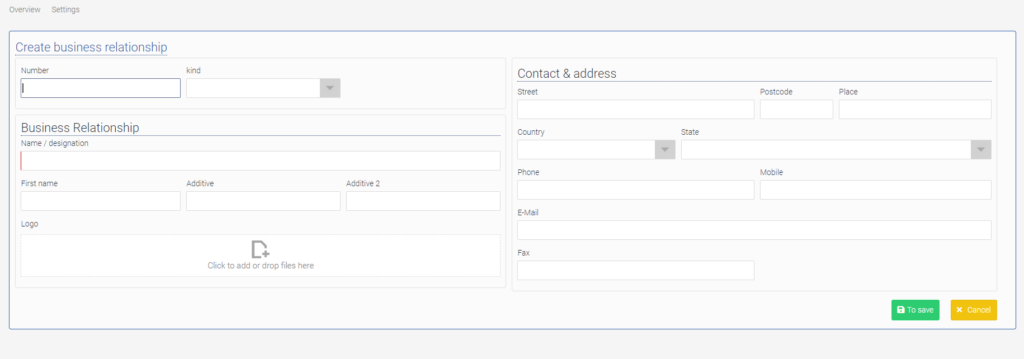
Clicking on the data record in the table opens the overview of the respective business relationship.
The business relationship can be edited via the overview page.
A contact person can be created via the actions by clicking on “+ contact person”.
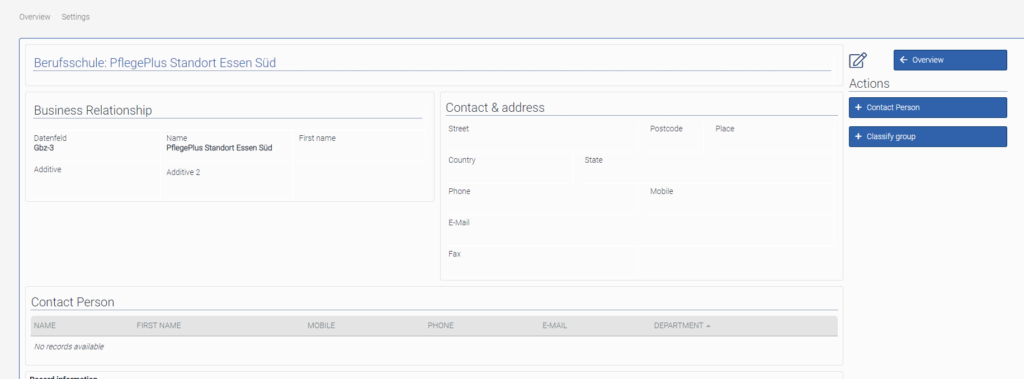
Subsidiaries can be created via the button “+ Classify group”.