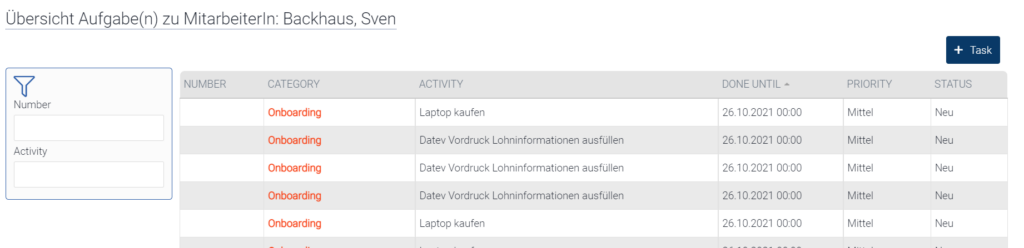Capture data new
Enter new main data set
New data records can be entered via the button “+ New data record”. The button for this is located at the top right edge of the table on the respective overview page. The example of this is the creation of a new employee.
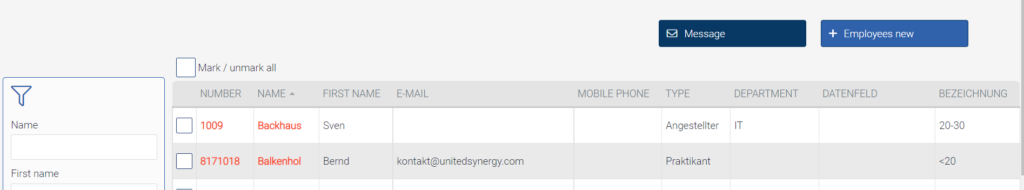
Input page of the data set
After clicking on the button “+ New record”, you will be taken to the input page for entering the relevant data.
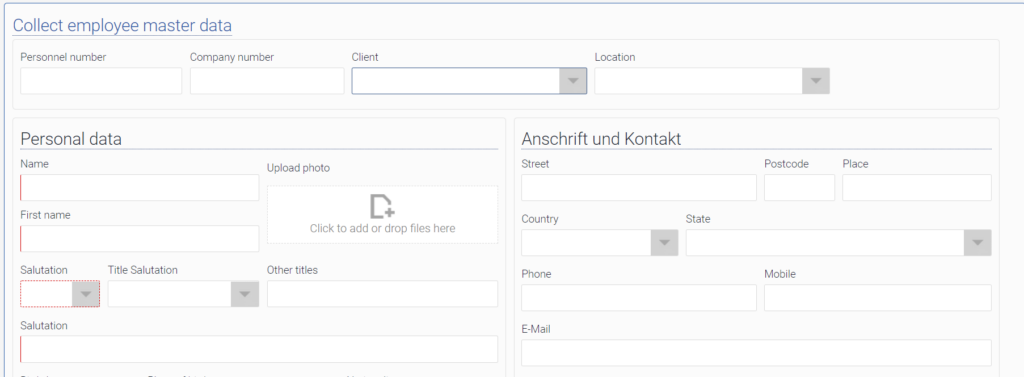
Enrich parent record
After saving (bottom right) you get to the overview page of the dataset

The action buttons can be used to create further links with data from other applications or to fill n-tables.
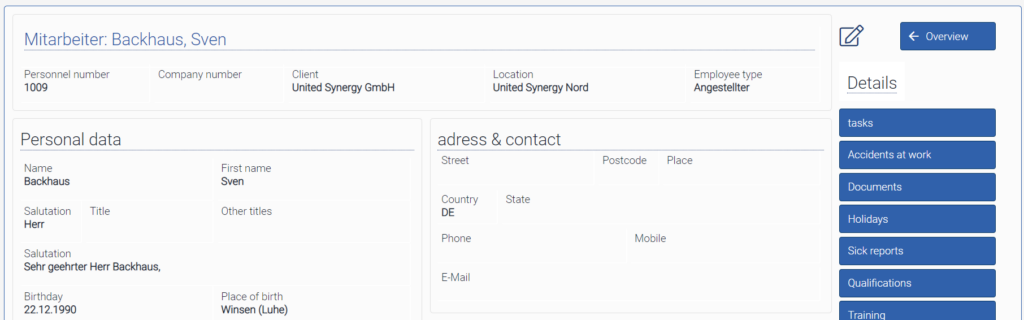
Detail pages
Calling up a button in the details opens a tooltip. In this tooltip, data can be created according to the known procedure.