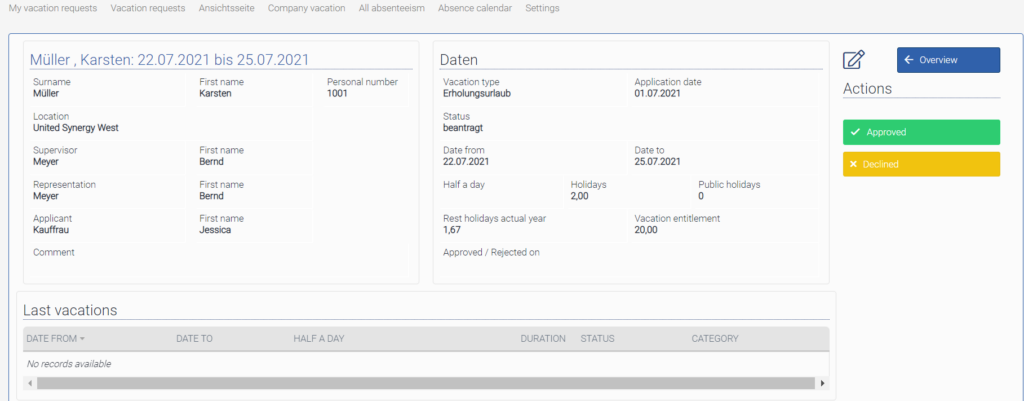Vacation requests
Under this menu item, all vacation requests of the employees are displayed. The possibility to filter by certain fields is also given here.
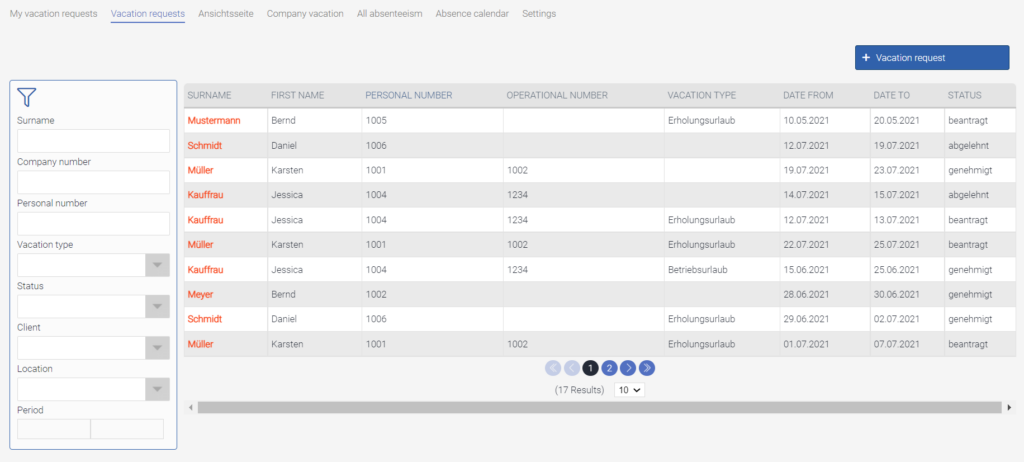
Click on “+ Vacation request” to enter a new leave request. New absenteeism requests are given the status “requested” because they have not yet been reviewed and approved by a supervisor.
After entering all data, please click on “Calculate&Save”. The actual duration in days is now calculated, as well as the absenteeism days with which the employee account is debited Public Holidays are taken into account in the calculation.
If you want to close the input mask, please click on “Cancel”.
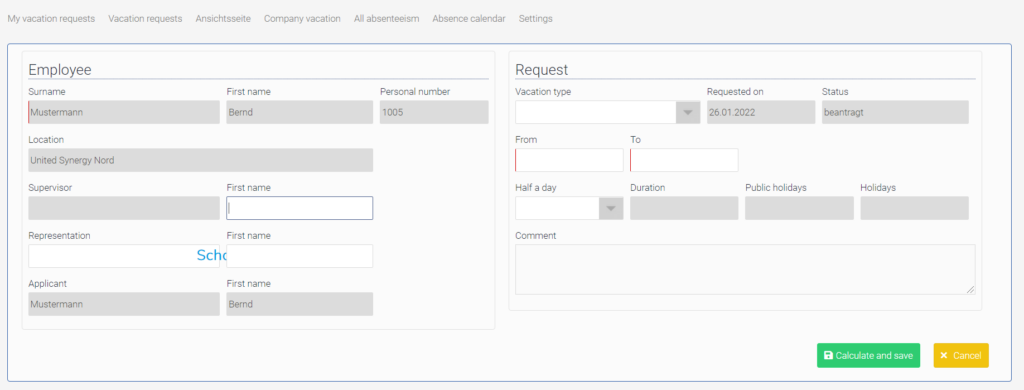
Clicking on a record in the table opens the view page of the respective absenteeism application. On the right side are the actions “Approved” and “Declined”, which change the status of the application to approved or rejected respectively. After approval, the vacation days are checked against those in the personnel file.