Tasks
This menu item provides an overview of all tasks in the company. Click on “+ Task” to create a new task. After entering all data, click on “Save”. The “Actions” button can be used to mark a task as completed.
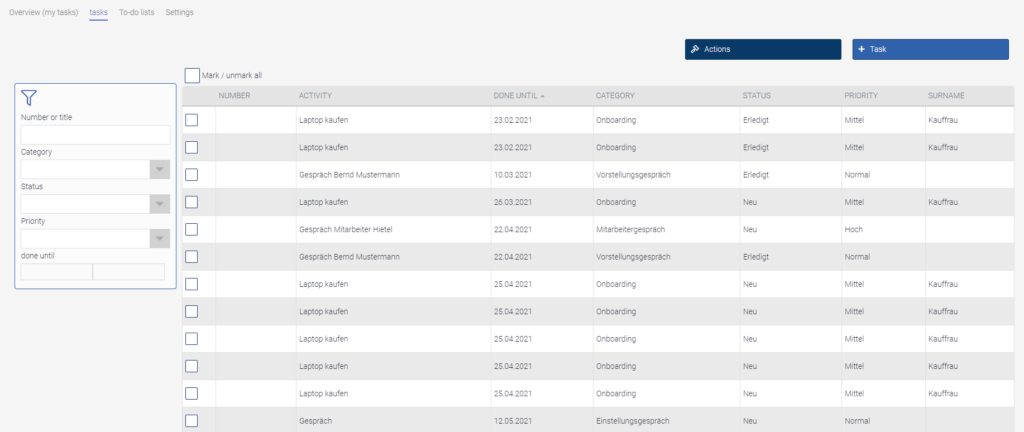
Clicking on the record in the table opens the overview with further details of the respective task. Further information about the task can be obtained via the view page or the task can be edited via the “pencil icon”. If this task has been completed, it can be marked as completed by clicking on “Completed”.


